| |
 |
|
|
   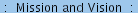 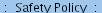 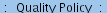  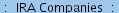   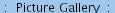  
|
What is GPS?
| |
The Global Positioning System (GPS) is a satellite-based navigation system made up of a network of 24 satellites placed into orbit by the U.S. Department of Defense. GPS was originally intended for military applications, but in the 1980s, the government made the system available for civilian use. GPS works in any weather conditions, anywhere in the world, 24 hours a day. There are no subscription fees or setup charges to use GPS.
|
How it works?
| |
GPS satellites circle the earth twice a day in a very precise orbit and transmit signal information to earth. GPS receivers take this information and use triangulation to calculate the user's exact location. Essentially, the GPS receiver compares the time a signal was transmitted by a satellite with the time it was received. The time difference tells the GPS receiver how far away the satellite is. Now, with distance measurements from a few more satellites, the receiver can determine the user's position and display it on the unit's electronic map.
|
| |
A GPS receiver must be locked on to the signal of at least three satellites to calculate a 2D position (latitude and longitude) and track movement. With four or more satellites in view, the receiver can determine the user's 3D position (latitude, longitude and altitude). Once the user's position has been determined, the GPS unit can calculate other information, such as speed, bearing, track, trip distance, distance to destination, sunrise and sunset time and more.
|
GPS Configuration Satellite
GPS Tracking Software Features
1. Current vehicle position and vehicle track
| |
You save a lot of time and money by exactly knowing the current position of your vehicles or where it is going. The central map shows the selected vehicles on the screen. Green vehicles are moving, red vehicles are stopped, while orange vehicles are not transmitting any signal for a certain time.
|
2. Past vehicle tracks and stops
| |
The GPS Tracking Software stores all past trips and driven tracks for later historic analysis. You simply select the time interval and monitor the past tracks of your vehicles.
|
3. Speed Limit
| |
How fast are your drivers? Speed tells a lot about driving style. If you draw more attention to the speed and driving behavior of your drivers, you will reduce the ever increasing cost for petrol or diesel. At the same time you will make your company and roads a safer place with less people injured or killed due to over speeding.
|
4. Reports, Exports, Mail Reports
| |
Fleet Summary Overview: On which days did your vehicle move how many kilometers and when was the start time of the first trip and the end time of the last trip of the day?
|
| |
Geofencing-Report: How much time did your vehicles spend at selected customers or construction sites? When did they enter or leave a predefined alarm area?
|
5. Point of Interest and Bookmarks
| |
We can mark an area for your interest. It is different from Geofence. It will show the points in the Map, suppose you want to see your office location, then you can create a Point of Interest for your office.So it will be very easy to navigate your office.
|
6. Configuration, Naming of Assets
| |
You can login with administrator rights and rename vehicles and re-organize your grouping and organization. The speed limits can be set individually for each vehicle and additional inputs and data are to be configured.
|
7. Administration, User Management
| |
You can administer the most important system settings via simple menus and functions. It is very easy to add new users, add or change the number of branches of your company or generate new passwords and users for your office staff. Experiences administrators can use ODBC to directly access our fleet database. With the help of your user-manual you can setup and Configure extra parameters or export raw data for special reports.
|
8. Additional Input, Sensor, Signals
| |
The software is able to show the status of additional inputs, sensors and signal such as:
Ignition
Door Contacts Sensor
Switches Sensor
Seat Belt Sensor
Temperature Sensor
Driver Identification Button
|
|
|
|
|
|
|
|
 |
|
|
